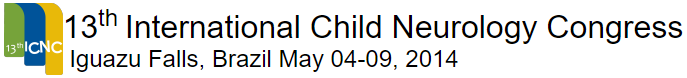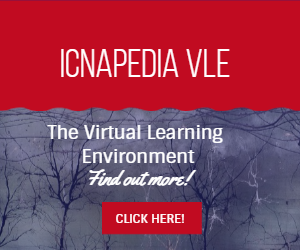ICNA PRESIDENT-ELECT ELECTIONS 2024
ICNA President-Elect Elections 2024 are currently underway. All eligible voters (ICNA Full Members) have been emailed their unique voting credentials. All voting is done via the secure platform at https://icnapedia.org/pe2024. The voting site will remain open until 2400hrs GMT on 1 May 2024.